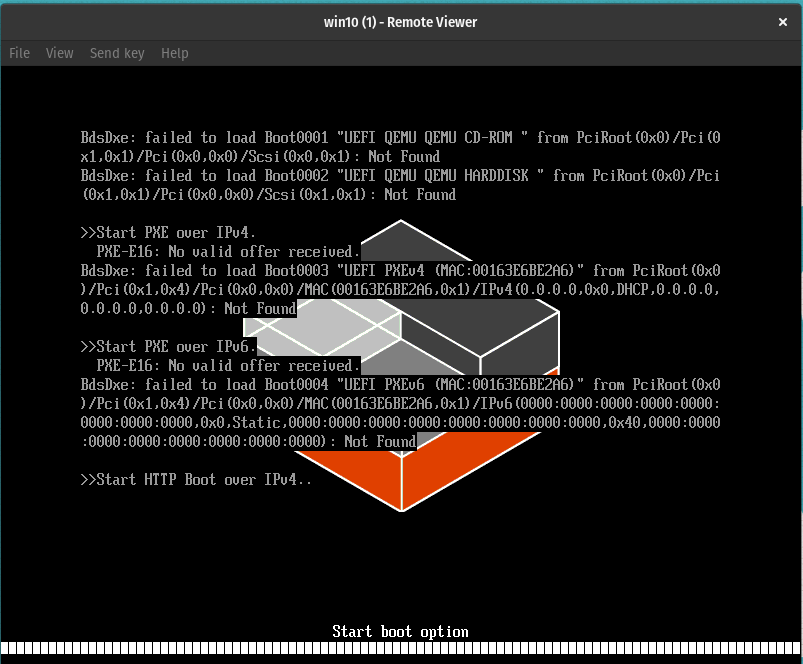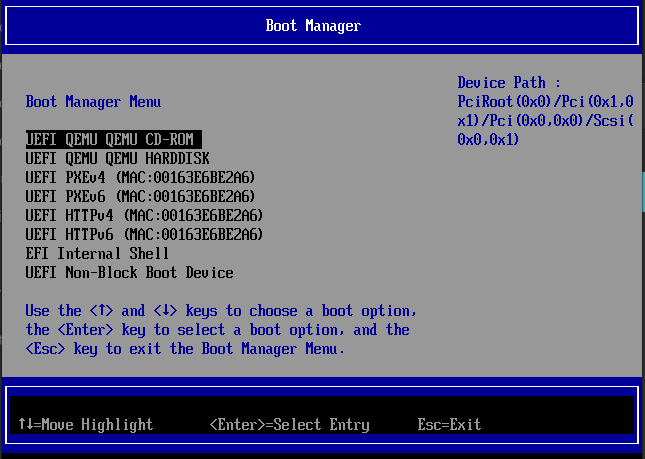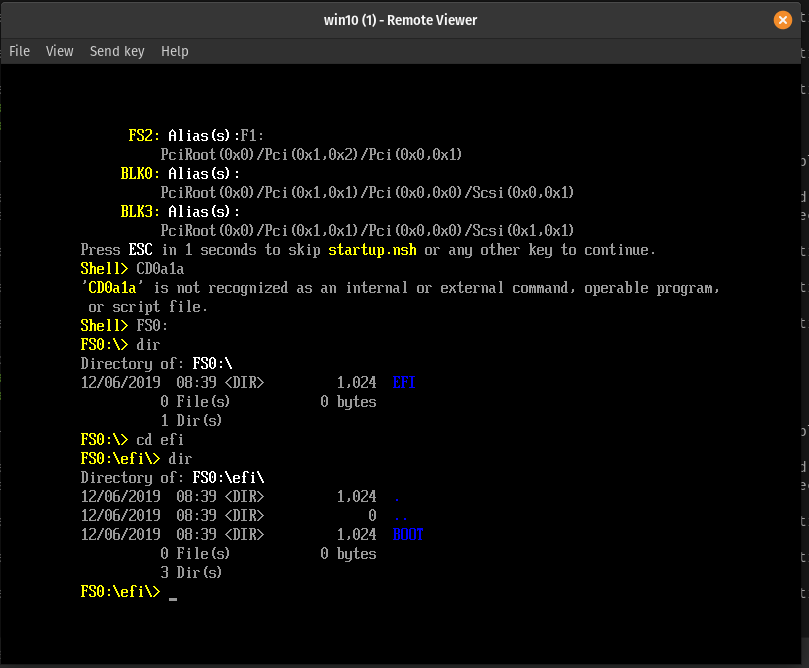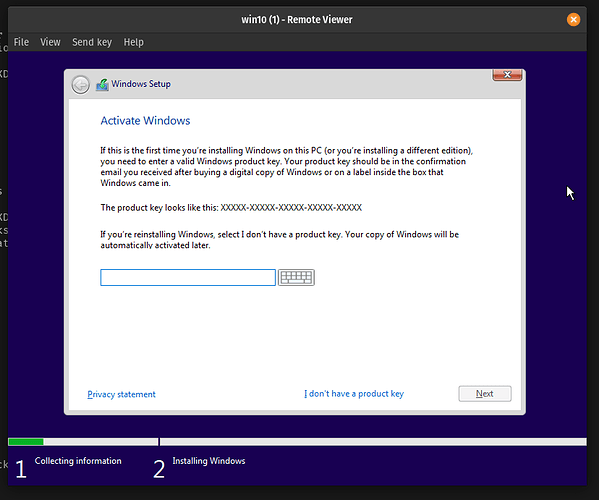Hi,
lxc init win10 --empty --vm -c security.secureboot=false -c limits.cpu=8 -c limits.memory=8GB
stgraber
June 3, 2021, 6:16pm
2
Looks like it didn’t find the EFI boot partition on the iso for some reason?
What LXD version is that?
I tried putting the boot as the first two but it returned the same error.
stgraber
June 3, 2021, 6:58pm
4
Split it to a separate topic to avoid posting too many responses to the tutorial post.
Can you maybe try booting EFI Internal Shell in the boot menu?
When it launches it should show a list of drives, the ones to look for are the FS ones like FS0. For each of those, you can then try something like:
FS0:
dir
Which would list what the firmware sees in the drive.
Could it be the Windows version to return this error?
I will try to create another image.
stgraber
June 3, 2021, 8:06pm
11
no, I meant:
cd boot
dir
To see what’s in that boot directory.
As far as images, we usually just use the .iso that you can directly download from Microsoft. It’s a unified ISO with all the WIn10 variants.
Correct, just download the one you said worked.
Thanks for your help and your attention.
stgraber
June 3, 2021, 9:09pm
14
Excellent!
There definitely seem to be a bunch of odd Windows ISOs out there which don’t work at all like the ones Microsoft provides on their website these days…