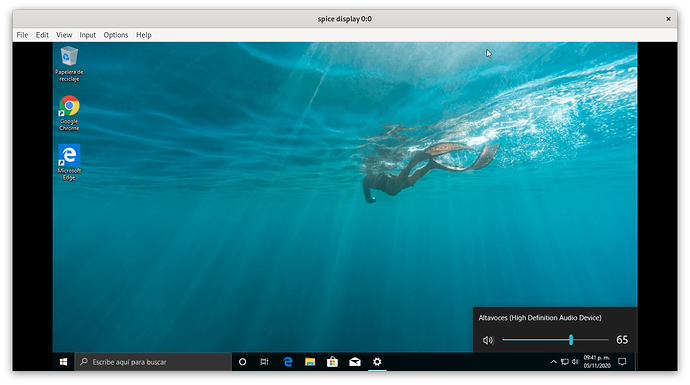darmon77
November 5, 2020, 5:59am
1
Hello all guys!-soundhw hda in the yaml file of the profile of my vm instance.-soundhw hda in my virtual machine, I hope you can help me.
My settings
Cita
config:
Cita
stgraber
November 5, 2020, 5:39pm
2
Adding -soundhw hda to raw.qemu should work.
darmon77
November 5, 2020, 7:22pm
3
try to use that variable, but it reports the following error
Cita
simos
November 5, 2020, 8:03pm
4
darmon77:
-drive file=/home/dennis/VMLXD/virtio-win-0.1.185.iso,index=1,media=cdrom,if=ide,soundhw=hda
Looks like you attached the soundhw=hda option to the virtual CD drive. I believe it should be separate.
darmon77
November 5, 2020, 8:42pm
5
stgraber:
-soundhw hda
I tried all options.
where will i be failing?
simos
November 5, 2020, 9:09pm
6
darmon77:
raw.qemu: -drive file=/home/dennis/VMLXD/win10.iso,index=0,media=cdrom,if=ide -drive file=/home/dennis/VMLXD/virtio-win-0.1.185.iso,index=1,media=cdrom,if=ide
Your existing raw.qemu has two -drive directives, separated by spaces. You would need to add a new directive, separated with spaces.
raw.qemu: -drive file=/home/dennis/VMLXD/win10.iso,index=0,media=cdrom,if=ide -drive file=/home/dennis/VMLXD/virtio-win-0.1.185.iso,index=1,media=cdrom,if=ide -soundhw hda
darmon77
November 5, 2020, 9:33pm
7
which of all these variables is correct?
stgraber
November 5, 2020, 9:35pm
8
stgraber@castiana:~$ lxc config set win10 raw.qemu -- "-device intel-hda -device hda-duplex"
stgraber@castiana:~$ lxc start win10
1 Like
darmon77
November 5, 2020, 9:45pm
9
Thank you very much for your patience and it is already solved and enjoy
Aravindan
March 15, 2024, 12:16pm
10
Hi, Thank you for the solution. It does solve the problem. However getting the below error frequently and the audio stops playing in the VM.
dev/shm/jack_db-0/__db.001: No such file or directory
Any assistance would be appreciated! Thank you!