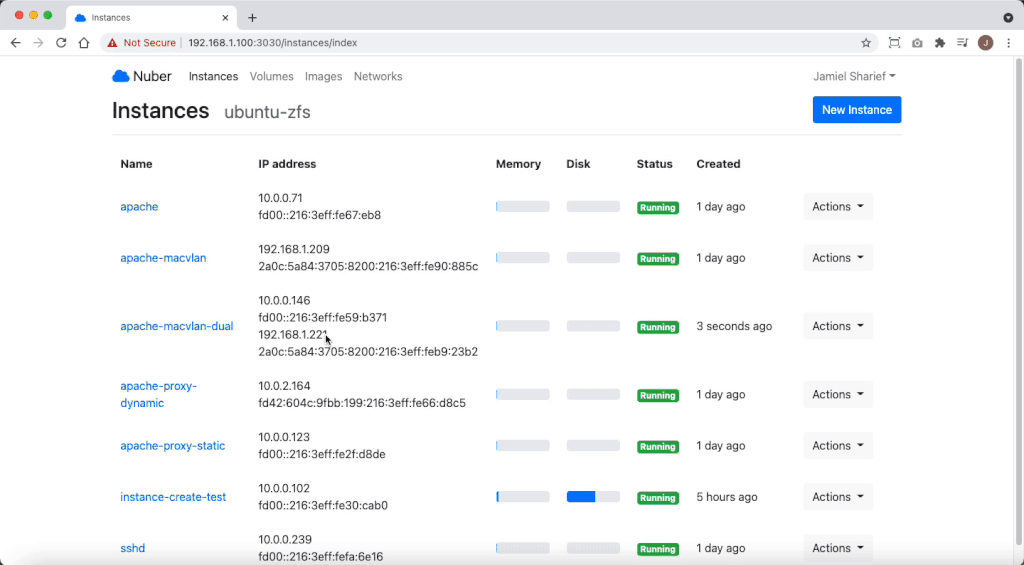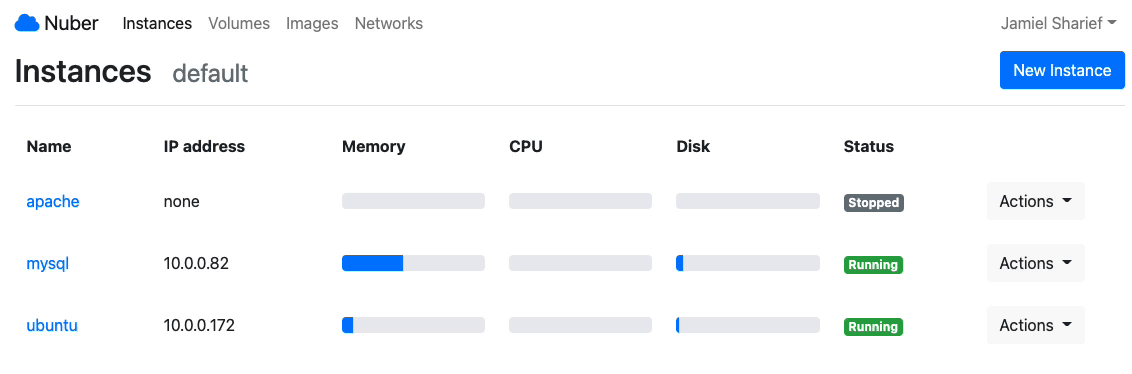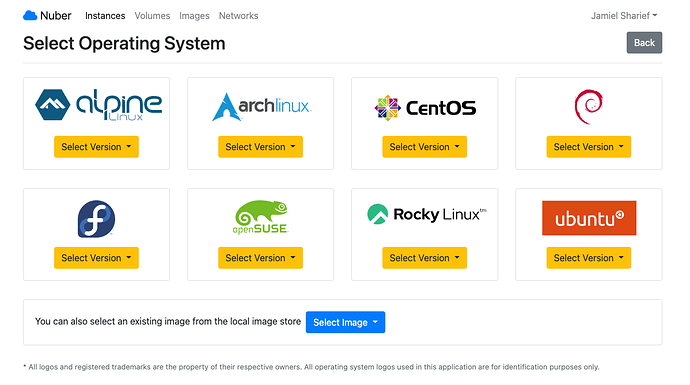I have been working on this project for the last year, and finally opened it up for beta.
This is not another front end, this uses LXD in the backend, and makes things just so much more easy.
Nuber makes adjustments to hosts lxd settings where needed to provide a more standard interface when working between different storage drivers.
Lots of processes are programmed so things just work with a simple point and click, which normally would require multiple commands from the command line, if you remember.
In the documentation every section has sceenshots showing what you can do etc, so you don’t need to install to get an idea. If you have the time, and can setup a VM with ubuntu server, with a custom ZFS partition, and then install this, you get an idea, not impressed? create a second one and start moving container around using different network settings.
Changes made to the LXD host are outlined below.
Visit the Nuber website for more information, the documentation section includes setup instructions using custom ZFS or BTRFS partitions.
Please, if you like this project, or are interested in it, can you give me a star on github, its both rewarding and motivating.
I have tested with BTRFS and ZFS storage drivers, but I have not tested CEPH, nor have I tested with clustering yet.
Big thanks for everybody on here for all support, guidance that I have got from this community directly and indirectly (the amount of posts I have read).
Changes made to host when you install:
- During installation it will ask if you want to setup bridge networking, if you choose
yesthen it will create a connection callednuberbr1withnmcli, however it will NOT stop your existing connection or switch to the new one - which is required to start the bridge networking. Quite frankly Macvlan is working brilliantly on both my home linux server and even inside VMs on my Mac. - Each time you add a host to Nuber, it will:
- Create various profiles all prefixed with
nuber- - Create a
nuberbr0network - It may adjust settings, depending upon the storage driver, for example ZFS it will change
volume.zfs.remove_snapshotstotrueandzfs.clone_copytofalse.
- Create various profiles all prefixed with
Please feel free to DM me.