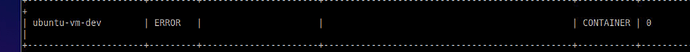I made a backup of my lxc container using:
https://www.cyberciti.biz/faq/how-to-backup-and-restore-lxd-containers/
I then created a new container to test backup using the above link. The only problem is that I can’t start the container because the bridge conflicts with the 1st container. I tried to remove the bridge. no luck so far. This is how I added the bridge in the first place
//add bridge to server
lxc config device add ubuntu-vm myport80 proxy listen=tcp::8004 connect=tcp:127.0.0.1:80
//to take away bridge
lxc config device remove ubuntu-vm myport80
this looks like it works but a
lxc network show lxdbr4
still shows a used by link to that virtual machine.
I also tried
lxc network edit lxdbr4
this does open a yamal file to be able to delete the offending link, but this changes nothing. You can then reopen the file and have the exact same values in the used_by section.
So, the magic question to all this is. How do you restore a backup and change the bridge and copy the memory pool to a new one detail so that when it instantiates it can stand on it’s own resources. This is useful if you need a developer’s copy of the server you are standing up so that you don’t stomp on the release version. The installation of python tools can be no small feat sometimes. It’s nice not to have to do that twice. It’s well beyond the pip install requirements and you have to get your bat-leth for conflict resolution contortions. The path seems to never be the same twice. I’m wondering if it’s easier to stand up the new container and then copy the memory pool to a new space?
Best regards. Thanks for your time in advance,
lisa