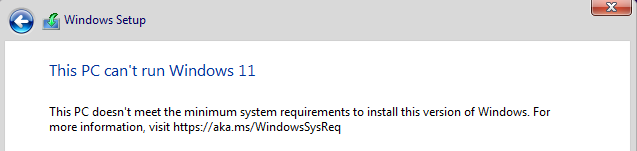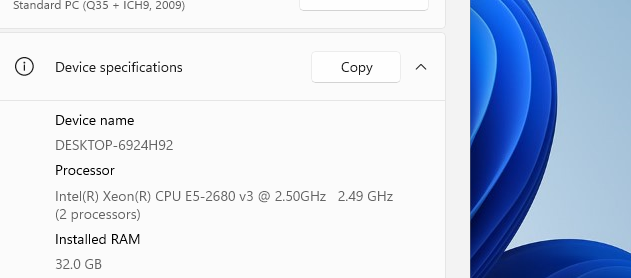Although I have gone through the configuration differences a few times, there is nothing which stands-out as the show-stopper preventing Win11 from continuing installation in LXD/QEMU. I even leveraged the exact same lxd repack-windows ISO for both.
In the chance a guru happens to glance at this portion of the thread, I pasted both the Libvirt/QEMU settings for the successful install of Windows 11 multi-edition ISO (Libvirt) as well as the unsuccessful attempted install of Windows 11 multi-edition ISO (LXD). Although, guidance altering the LXD/QEMU portion is appreciated, if a root cause is identified from the config :
Libvirt/QEMU:
starting up libvirt version: 8.9.0, qemu version: 7.2.0, kernel: 5.4.242-gentoo-dist
LC_ALL=C
PATH=/bin:/sbin:/bin:/sbin:/usr/bin:/usr/sbin:/usr/bin:/usr/sbin:/usr/local/bin:/usr/local/sbin:/opt/bin:/usr/lib/llvm/15/bin
HOME=/var/lib/libvirt/qemu/domain-12-W11x64
USER=root
XDG_DATA_HOME=/var/lib/libvirt/qemu/domain-12-W11x64/.local/share
XDG_CACHE_HOME=/var/lib/libvirt/qemu/domain-12-W11x64/.cache
XDG_CONFIG_HOME=/var/lib/libvirt/qemu/domain-12-W11x64/.config
/usr/bin/qemu-system-x86_64
-name guest=W11x64,debug-threads=on
-S
-object ‘{“qom-type”:“secret”,“id”:“masterKey0”,“format”:“raw”,“file”:“/var/lib/libvirt/qemu/domain-12-W11x64/master-key.aes”}’
-blockdev ‘{“driver”:“file”,“filename”:“/usr/share/edk2-ovmf/OVMF_CODE.secboot.fd”,“node-name”:“libvirt-pflash0-storage”,“auto-read-only”:true,“discard”:“unmap”}’
-blockdev ‘{“node-name”:“libvirt-pflash0-format”,“read-only”:true,“driver”:“raw”,“file”:“libvirt-pflash0-storage”}’
-blockdev ‘{“driver”:“file”,“filename”:“/var/lib/libvirt/qemu/nvram/W11x64_VARS.fd”,“node-name”:“libvirt-pflash1-storage”,“auto-read-only”:true,“discard”:“unmap”}’
-blockdev ‘{“node-name”:“libvirt-pflash1-format”,“read-only”:false,“driver”:“raw”,“file”:“libvirt-pflash1-storage”}’
-machine pc-q35-7.2,usb=off,vmport=off,smm=on,dump-guest-core=off,memory-backend=pc.ram,pflash0=libvirt-pflash0-format,pflash1=libvirt-pflash1-format
-accel kvm
-cpu host,migratable=on,hv-time=on,hv-relaxed=on,hv-vapic=on,hv-spinlocks=0x1fff
-global driver=cfi.pflash01,property=secure,value=on
-m 32768
-object ‘{“qom-type”:“memory-backend-ram”,“id”:“pc.ram”,“size”:34359738368}’
-overcommit mem-lock=off
-smp 8,sockets=1,cores=4,threads=2
-uuid 9c83e463-97f8-4d87-b8a8-32d8b4e4c3b1
-no-user-config
-nodefaults
-chardev socket,id=charmonitor,fd=27,server=on,wait=off
-mon chardev=charmonitor,id=monitor,mode=control
-rtc base=localtime,driftfix=slew
-global kvm-pit.lost_tick_policy=delay
-no-hpet
-no-shutdown
-global ICH9-LPC.disable_s3=1
-global ICH9-LPC.disable_s4=1
-boot menu=on,strict=on
-device ‘{“driver”:“pcie-root-port”,“port”:16,“chassis”:1,“id”:“pci.1”,“bus”:“pcie.0”,“multifunction”:true,“addr”:“0x2”}’
-device ‘{“driver”:“pcie-root-port”,“port”:17,“chassis”:2,“id”:“pci.2”,“bus”:“pcie.0”,“addr”:“0x2.0x1”}’
-device ‘{“driver”:“pcie-root-port”,“port”:18,“chassis”:3,“id”:“pci.3”,“bus”:“pcie.0”,“addr”:“0x2.0x2”}’
-device ‘{“driver”:“pcie-root-port”,“port”:19,“chassis”:4,“id”:“pci.4”,“bus”:“pcie.0”,“addr”:“0x2.0x3”}’
-device ‘{“driver”:“pcie-root-port”,“port”:20,“chassis”:5,“id”:“pci.5”,“bus”:“pcie.0”,“addr”:“0x2.0x4”}’
-device ‘{“driver”:“pcie-root-port”,“port”:21,“chassis”:6,“id”:“pci.6”,“bus”:“pcie.0”,“addr”:“0x2.0x5”}’
-device ‘{“driver”:“pcie-root-port”,“port”:22,“chassis”:7,“id”:“pci.7”,“bus”:“pcie.0”,“addr”:“0x2.0x6”}’
-device ‘{“driver”:“pcie-root-port”,“port”:23,“chassis”:8,“id”:“pci.8”,“bus”:“pcie.0”,“addr”:“0x2.0x7”}’
-device ‘{“driver”:“pcie-root-port”,“port”:24,“chassis”:9,“id”:“pci.9”,“bus”:“pcie.0”,“multifunction”:true,“addr”:“0x3”}’
-device ‘{“driver”:“pcie-root-port”,“port”:25,“chassis”:10,“id”:“pci.10”,“bus”:“pcie.0”,“addr”:“0x3.0x1”}’
-device ‘{“driver”:“pcie-root-port”,“port”:26,“chassis”:11,“id”:“pci.11”,“bus”:“pcie.0”,“addr”:“0x3.0x2”}’
-device ‘{“driver”:“pcie-root-port”,“port”:27,“chassis”:12,“id”:“pci.12”,“bus”:“pcie.0”,“addr”:“0x3.0x3”}’
-device ‘{“driver”:“pcie-root-port”,“port”:28,“chassis”:13,“id”:“pci.13”,“bus”:“pcie.0”,“addr”:“0x3.0x4”}’
-device ‘{“driver”:“pcie-root-port”,“port”:29,“chassis”:14,“id”:“pci.14”,“bus”:“pcie.0”,“addr”:“0x3.0x5”}’
-device ‘{“driver”:“pcie-root-port”,“port”:30,“chassis”:15,“id”:“pci.15”,“bus”:“pcie.0”,“addr”:“0x3.0x6”}’
-device ‘{“driver”:“pcie-pci-bridge”,“id”:“pci.16”,“bus”:“pci.1”,“addr”:“0x0”}’
-device ‘{“driver”:“qemu-xhci”,“p2”:15,“p3”:15,“id”:“usb”,“bus”:“pci.3”,“addr”:“0x0”}’
-device ‘{“driver”:“lsi”,“id”:“scsi0”,“bus”:“pci.16”,“addr”:“0x1”}’
-device ‘{“driver”:“virtio-serial-pci”,“id”:“virtio-serial0”,“bus”:“pci.4”,“addr”:“0x0”}’
-blockdev ‘{“driver”:“file”,“filename”:“/vdisks/boot/VM-W11x64/VM-W11x64.img”,“node-name”:“libvirt-2-storage”,“auto-read-only”:true,“discard”:“unmap”}’
-blockdev ‘{“node-name”:“libvirt-2-format”,“read-only”:false,“driver”:“raw”,“file”:“libvirt-2-storage”}’
-device ‘{“driver”:“virtio-blk-pci”,“bus”:“pci.5”,“addr”:“0x0”,“drive”:“libvirt-2-format”,“id”:“virtio-disk0”,“bootindex”:1}’
-blockdev ‘{“driver”:“file”,“filename”:“/vdisks/storage/ISO/lxd-Win11_22H2_English_x64v1.iso”,“node-name”:“libvirt-1-storage”,“auto-read-only”:true,“discard”:“unmap”}’
-blockdev ‘{“node-name”:“libvirt-1-format”,“read-only”:true,“driver”:“raw”,“file”:“libvirt-1-storage”}’
-device ‘{“driver”:“ide-cd”,“bus”:“ide.0”,“drive”:“libvirt-1-format”,“id”:“sata0-0-0”}’
-netdev tap,fd=28,vhost=on,vhostfd=30,id=hostnet0
-device ‘{“driver”:“virtio-net-pci”,“netdev”:“hostnet0”,“id”:“net0”,“mac”:“52:54:00:ea:d3:03”,“bus”:“pci.2”,“addr”:“0x0”}’
-chardev pty,id=charserial0
-device ‘{“driver”:“isa-serial”,“chardev”:“charserial0”,“id”:“serial0”,“index”:0}’
-chardev spicevmc,id=charchannel0,name=vdagent
-device ‘{“driver”:“virtserialport”,“bus”:“virtio-serial0.0”,“nr”:1,“chardev”:“charchannel0”,“id”:“channel0”,“name”:“com.redhat.spice.0”}’
-chardev socket,id=chrtpm,path=/run/libvirt/qemu/swtpm/12-W11x64-swtpm.sock
-tpmdev emulator,id=tpm-tpm0,chardev=chrtpm
-device ‘{“driver”:“tpm-crb”,“tpmdev”:“tpm-tpm0”,“id”:“tpm0”}’
-device ‘{“driver”:“usb-tablet”,“id”:“input0”,“bus”:“usb.0”,“port”:“1”}’
-audiodev ‘{“id”:“audio1”,“driver”:“spice”}’
-spice port=5900,addr=127.0.0.1,disable-ticketing=on,seamless-migration=on
-device ‘{“driver”:“qxl-vga”,“id”:“video0”,“max_outputs”:1,“ram_size”:67108864,“vram_size”:67108864,“vram64_size_mb”:0,“vgamem_mb”:16,“bus”:“pcie.0”,“addr”:“0x1”}’
-device ‘{“driver”:“ich9-intel-hda”,“id”:“sound0”,“bus”:“pcie.0”,“addr”:“0x1b”}’
-device ‘{“driver”:“hda-duplex”,“id”:“sound0-codec0”,“bus”:“sound0.0”,“cad”:0,“audiodev”:“audio1”}’
-chardev spicevmc,id=charredir0,name=usbredir
-device ‘{“driver”:“usb-redir”,“chardev”:“charredir0”,“id”:“redir0”,“bus”:“usb.0”,“port”:“2”}’
-chardev spicevmc,id=charredir1,name=usbredir
-device ‘{“driver”:“usb-redir”,“chardev”:“charredir1”,“id”:“redir1”,“bus”:“usb.0”,“port”:“3”}’
-device ‘{“driver”:“virtio-balloon-pci”,“id”:“balloon0”,“bus”:“pci.6”,“addr”:“0x0”}’
-sandbox on,obsolete=deny,elevateprivileges=deny,spawn=deny,resourcecontrol=deny
-msg timestamp=on
LXD/QEMU:
Machine
[machine]
graphics = “off”
type = “q35”
accel = “kvm”
usb = “off”
[global]
driver = “ICH9-LPC”
property = “disable_s3”
value = “1”
[global]
driver = “ICH9-LPC”
property = “disable_s4”
value = “1”
[boot-opts]
strict = “on”
Memory
[memory]
size = “32768M”
CPU
[smp-opts]
cpus = “1”
maxcpus = “48”
[object “mem0”]
qom-type = “memory-backend-memfd”
size = “32768M”
share = “on”
[numa]
type = “node”
nodeid = “0”
memdev = “mem0”
Firmware (read only)
[drive]
file = “/usr/share/edk2-ovmf/OVMF_CODE.fd”
if = “pflash”
format = “raw”
unit = “0”
readonly = “on”
Firmware settings (writable)
[drive]
file = “/dev/fd/3”
if = “pflash”
format = “raw”
unit = “1”
Qemu control
[chardev “monitor”]
backend = “socket”
path = “/var/log/lxd/VM-Win11x64/qemu.monitor”
server = “on”
wait = “off”
[mon]
chardev = “monitor”
mode = “control”
Console
[chardev “console”]
backend = “socket”
path = “/var/log/lxd/VM-Win11x64/qemu.console”
server = “on”
wait = “off”
[device “qemu_pcie0”]
driver = “pcie-root-port”
bus = “pcie.0”
addr = “1.0”
chassis = “0”
multifunction = “on”
Balloon driver
[device “qemu_balloon”]
driver = “virtio-balloon-pci”
bus = “qemu_pcie0”
addr = “00.0”
multifunction = “on”
Random number generator
[object “qemu_rng”]
qom-type = “rng-random”
filename = “/dev/urandom”
[device “dev-qemu_rng”]
driver = “virtio-rng-pci”
bus = “qemu_pcie0”
addr = “00.1”
rng = “qemu_rng”
Input
[device “qemu_keyboard”]
driver = “virtio-keyboard-pci”
bus = “qemu_pcie0”
addr = “00.2”
Input
[device “qemu_tablet”]
driver = “virtio-tablet-pci”
bus = “qemu_pcie0”
addr = “00.3”
Vsock
[device “qemu_vsock”]
driver = “vhost-vsock-pci”
bus = “qemu_pcie0”
addr = “00.4”
guest-cid = “98”
Virtual serial bus
[device “dev-qemu_serial”]
driver = “virtio-serial-pci”
bus = “qemu_pcie0”
addr = “00.5”
LXD serial identifier
[chardev “qemu_serial-chardev”]
backend = “ringbuf”
size = “16B”
[device “qemu_serial”]
driver = “virtserialport”
name = “org.linuxcontainers.lxd”
chardev = “qemu_serial-chardev”
bus = “dev-qemu_serial.0”
Spice agent
[chardev “qemu_spice-chardev”]
backend = “spicevmc”
name = “vdagent”
[device “qemu_spice”]
driver = “virtserialport”
name = “com.redhat.spice.0”
chardev = “qemu_spice-chardev”
bus = “dev-qemu_serial.0”
Spice folder
[chardev “qemu_spicedir-chardev”]
backend = “spiceport”
name = “org.spice-space.webdav.0”
[device “qemu_spicedir”]
driver = “virtserialport”
name = “org.spice-space.webdav.0”
chardev = “qemu_spicedir-chardev”
bus = “dev-qemu_serial.0”
USB controller
[device “qemu_usb”]
driver = “qemu-xhci”
bus = “qemu_pcie0”
addr = “00.6”
p2 = “8”
p3 = “8”
[chardev “qemu_spice-usb-chardev1”]
backend = “spicevmc”
name = “usbredir”
[device “qemu_spice-usb1”]
driver = “usb-redir”
chardev = “qemu_spice-usb-chardev1”
[chardev “qemu_spice-usb-chardev2”]
backend = “spicevmc”
name = “usbredir”
[device “qemu_spice-usb2”]
driver = “usb-redir”
chardev = “qemu_spice-usb-chardev2”
[chardev “qemu_spice-usb-chardev3”]
backend = “spicevmc”
name = “usbredir”
[device “qemu_spice-usb3”]
driver = “usb-redir”
chardev = “qemu_spice-usb-chardev3”
[device “qemu_pcie1”]
driver = “pcie-root-port”
bus = “pcie.0”
addr = “1.1”
chassis = “1”
SCSI controller
[device “qemu_scsi”]
driver = “virtio-scsi-pci”
bus = “qemu_pcie1”
addr = “00.0”
[device “qemu_pcie2”]
driver = “pcie-root-port”
bus = “pcie.0”
addr = “1.2”
chassis = “2”
Config drive (9p)
[fsdev “qemu_config”]
fsdriver = “local”
security_model = “none”
readonly = “on”
path = “/var/lib/lxd/devices/VM-Win11x64/config.mount”
[device “dev-qemu_config-drive-9p”]
driver = “virtio-9p-pci”
bus = “qemu_pcie2”
addr = “00.0”
multifunction = “on”
mount_tag = “config”
fsdev = “qemu_config”
Config drive (virtio-fs)
[chardev “qemu_config”]
backend = “socket”
path = “/var/log/lxd/VM-Win11x64/virtio-fs.config.sock”
[device “dev-qemu_config-drive-virtio-fs”]
driver = “vhost-user-fs-pci”
bus = “qemu_pcie2”
addr = “00.1”
tag = “config”
chardev = “qemu_config”
[device “qemu_pcie3”]
driver = “pcie-root-port”
bus = “pcie.0”
addr = “1.3”
chassis = “3”
GPU
[device “qemu_gpu”]
driver = “virtio-vga”
bus = “qemu_pcie3”
addr = “00.0”
[device “qemu_pcie4”]
driver = “pcie-root-port”
bus = “pcie.0”
addr = “1.4”
chassis = “4”
[chardev “qemu_tpm-chardev_vtpm”]
backend = “socket”
path = “/var/lib/lxd/virtual-machines/VM-Win11x64/tpm.vtpm/swtpm-vtpm.sock”
[tpmdev “qemu_tpm-tpmdev_vtpm”]
type = “emulator”
chardev = “qemu_tpm-chardev_vtpm”
[device “dev-lxd_vtpm”]
driver = “tpm-crb”
tpmdev = “qemu_tpm-tpmdev_vtpm”
[device “qemu_pcie5”]
driver = “pcie-root-port”
bus = “pcie.0”
addr = “1.5”
chassis = “5”
[device “qemu_pcie6”]
driver = “pcie-root-port”
bus = “pcie.0”
addr = “1.6”
chassis = “6”
[device “qemu_pcie7”]
driver = “pcie-root-port”
bus = “pcie.0”
addr = “1.7”
chassis = “7”
[device “qemu_pcie8”]
driver = “pcie-root-port”
bus = “pcie.0”
addr = “2.0”
chassis = “8”
multifunction = “on”