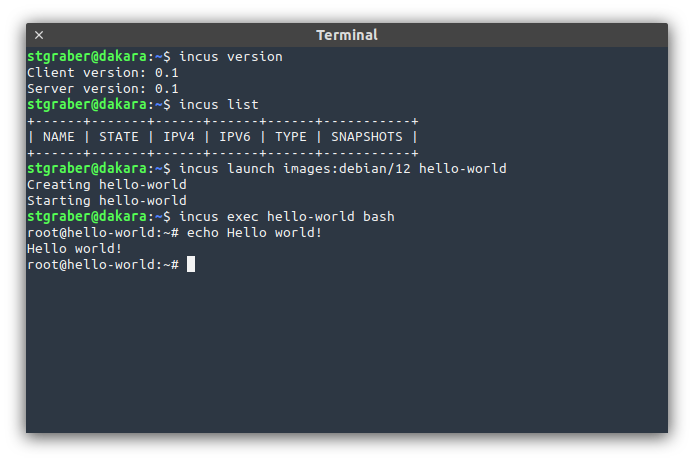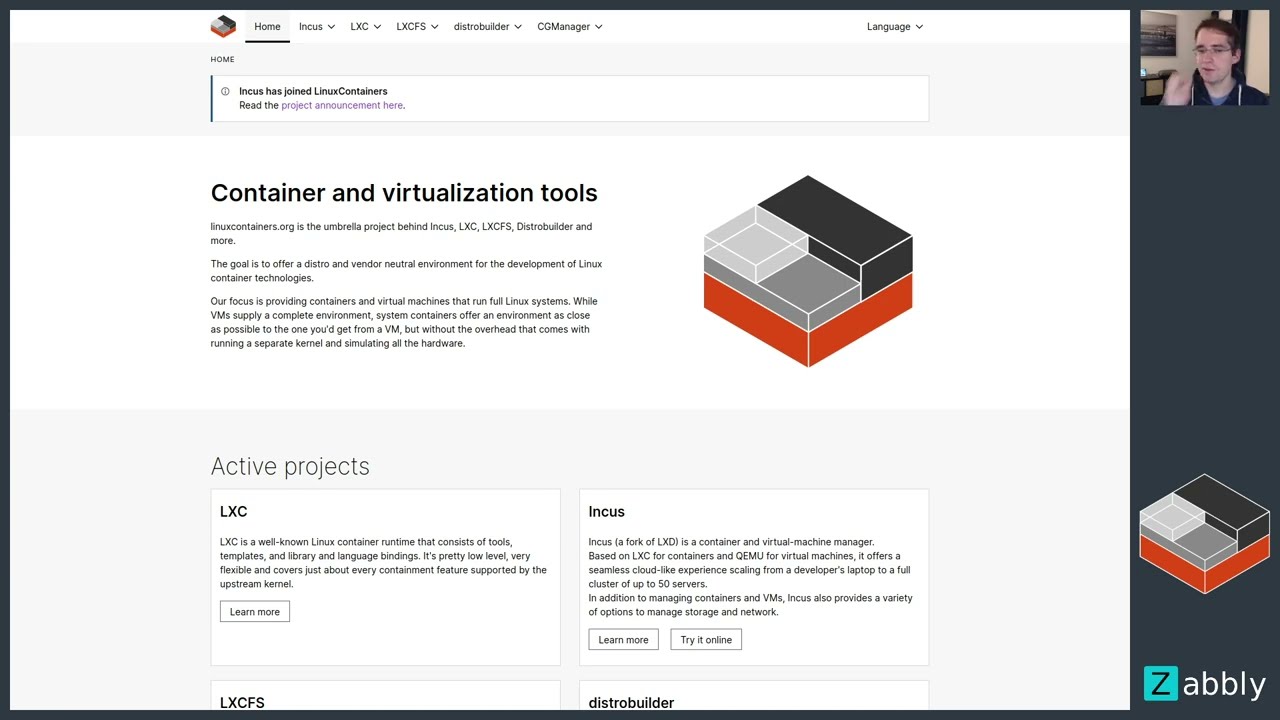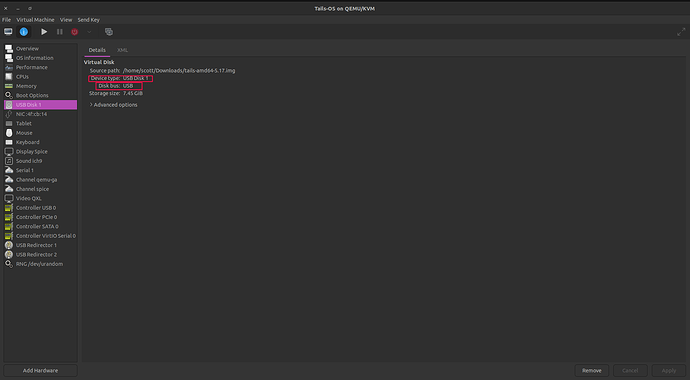Introduction
The Linux Containers team is very excited to announce the initial release of Incus!
Incus is a community fork of Canonical LXD, created by @cyphar and now part of the Linux Containers project.
This initial release is roughly equivalent to LXD 5.18 but with a number of breaking changes on top of the obvious rename.
You can try it for yourself online: Linux Containers - Incus - Try it online
Changes
With this initial release of Incus, we took the opportunity to remove a lot of unused or problematic features from LXD. Most of those changes are things we would have liked to do in LXD but couldn’t due to having strong guarantees around backward compatibility.
Incus will be similarly strict with backward compatibility in the future, but as this is the first release of the fork, it was our one big opportunity to change things.
That said, the API and CLI are still extremely close to what LXD has, making it trivial if not completely seamless to port from LXD to Incus.
API
Removal of /1.0/containers and /1.0/virtual-machines
LXD started as a container-only project and therefore its REST API used /1.0/containers.
When virtual-machines were then introduced, a new /1.0/instances endpoint took over for all operations across both containers and virtual-machines, but /1.0/containers was kept around for legacy clients. On top of that, a convenience /1.0/virtual-machines endpoint was also added, though never used.
With Incus, those two legacy endpoints are now removed and the only supported way to interact with instances is through /1.0/instances.
Replacement of /dev/lxd with /dev/incus
As part of the renaming of everything from LXD to Incus, the guest API was also renamed from /dev/lxd to /dev/incus.
Convenience symlinks are currently provided so existing workloads will keep working after a migration from LXD.
Type change for the server configuration
The LXD server configuration has always been a bit oddly typed as map[string]any rather than our usual map[string]string. The reason for that one inconsistency was because of core.trust_password, the legacy authentication method used by LXD in the early days.
That’s because LXD never stored the password in clear text but instead would hash it and store the hash instead. This made it impossible to return the full configuration to the user. Instead when a password would be set, a true boolean would be returned rather than a string.
Now as mentioned, core.trust_password is a legacy way to handle authentication and should be replaced by either token based authentication, TLS certificate trust or external authentication.
Incus has removed support for core.trust_password completely (see below) and so all server config keys can now fit in a standard map[string]string.
Removal of legacy Container functions from the Go API
Following the above change of removing /1.0/containers and /1.0/virtual-machines, the matching functions in the Go client package are also all gone now.
Instead the Instance equivalents of those Container functions should be used.
(e.g. CreateInstance instead of CreateContainer)
CLI
Introduction of incus snapshot sub-command
A long term annoyance and inconsistency in the LXD CLI has been around snapshot management. While most other operations get their own sub-command (file, config, …), snapshots were kept at the top-level with snapshot and restore.
This was then forcing us to handle things like renaming or deleting snapshots through the lxc rename and lxc delete functions. Instead having an lxc snapshot sub-command with lxc snapshot create would have made a lot more sense but couldn’t be done without breaking all scripts using lxc snapshot.
Now is time to fix this, so incus snapshot is now a sub-command, featuring:
incus snapshot createincus snapshot deleteincus snapshot listincus snapshot renameincus snapshot restore
Handling of incus config trust add and incus cluster add
With Incus doing away with password based authentication and focusing a lot more on tokens, it was important to make the experience of issuing tokens be easy and consistent.
As a result, both incus config trust add and incus cluster add now simply take a name as argument and return a valid token.
The certificate handling aspect of incus config trust add has now been moved to incus config trust add-certificate instead.
Introduction of incus admin sub-command
Another long time annoyance in the LXD world was the fact that both lxc and lxd had to be used to set up a server. With incus, the incusd binary can be safely hidden away as nobody should ever have to directly interact with it.
Instead, we now have the incus admin sub-command:
incus admin clusterincus admin initincus admin recoverincus admin shutdownincus admin waitready
Dependencies
Transition to Cowsql
Shortly after @cyphar forked LXD as Incus, @freeekanayaka, the original author of Dqlite, also decided to fork Dqlite as Cowsql. Given that @freeekanayaka is also a maintainer on Incus, it made sense to port incus over to Cowsql.
Similarly to Incus itself, Cowsql is a community fork of Canonical Dqlite, largely compatible with Dqlite, allowing Incus to easily import existing data during the migration stage.
Focus on Cowsql so far has been on dramatically improving performance testing and making a number of changes across the Raft and Cowsql layers to make it as performant as possible for Incus’ usage pattern.
Minimum Go version
For those building Incus from source, the minimum Go version required is now Go 1.20.
In general, we’ll attempt to keep supporting building on the current and previous Go version.
Feature removal
A number of LXD features have been removed from Incus.
Those primarily focus around features that were added because of ecosystem reasons and/or depend on now deprecated or poorly maintained software.
Removal of Ubuntu Fan bridges
The Ubuntu Fan bridges depend on custom Ubuntu-only kernel patches and user-space changes to iproute2. While this feature is still maintained in the Ubuntu kernel, it can’t be found in the mainline kernel nor in any other distro’s kernel.
While convenient in some environments, Ubuntu Fan bridges are dwarfed by what’s possible through Incus’ integration with OVN.
The following network config keys have therefore been removed:
bridge.modefan.overlay_subnetfan.underlay_subnetfan.type
Removal of Ubuntu shiftfs
Another feature that’s unique to the Ubuntu kernel, shiftfs was an initial attempt at flexible uid/gid shifting at the kernel level.
While LXD supported shiftfs for years, it was never enabled by default due to a variety of kernel issues. Instead a cleaner in-kernel solution to this problem was developed, VFS idmap shifting. That’s now available in recent Linux kernels and automatically used by Incus when present.
Removal of Canonical Candid authentication
Back in the days, Canonical developed its own authentication system based on the use of Macaroons. The central authentication server for this was Candid.
LXD got Candid support, allowing it to authenticate users through a variety of providers through it.
These days, Candid is mostly unmaintained and the focus has been on moving towards industry standards, namely Open ID Connect.
Therefore, the following server configuration keys have been removed:
candid.api.keycandid.api.urlcandid.domainscandid.expiry
Incus already has OpenID Connect support for external authentication and there are widely available OIDC servers that match and often exceed what Candid supported.
Removal of Canonical RBAC authorization
Canonical RBAC was a proprietary Role Based Access Control solution built on top of Macaroons and Candid.
It was only ever supported by MAAS and LXD and has seen extremely little adoption, mostly due to it being proprietary and generally difficult to get access to.
It’s mostly unmaintained and the focus these days is to transition to something more industry standard, namely OpenFGA.
Therefore the following server configuration keys have been removed:
rbac.agent.urlrbac.agent.usernamerbac.agent.private_keyrbac.agent.public_keyrbac.api.expiryrbac.api.keyrbac.api.urlrbac.expiry
Incus currently doesn’t have OpenFGA support, so any existing user of Canonical RBAC should stick with LXD until such time as an OIDC + OpenFGA alternative is available.
Removal of Canonical MAAS integration
LXD supports integrating with the MAAS API to use MAAS as some kind of IPAM (IP Address Management) solution.
This allows mapping specific LXD networks to MAAS subnet and then having MAAS create records for each instance on that network, assigning it a static address and DNS record.
Unfortunately, this integration has seen very little adoption and MAAS itself has a number of constraints that makes this integration problematic:
- MAC addresses in MAAS are globally unique whereas in LXD they have to be unique among running instances on the same network. This different makes some instance copy operations impossible.
- Instance names are expected to be globally unique in MAAS, even if attached to completely different DNS zones. This effectively makes it impossible to use LXD projects as instances can now easily conflict.
Between those issues and the lack of adoption of this feature, we’ve made the decision to remove MAAS support from Incus, the following configuration keys have therefore been removed:
maas.api.keymaas.api.urlmaas.subnet.ipv4maas.subnet.ipv6
Removal of the concept of trust password
Back in the early LXD days, the only way to connect to a remote server was to use a trust password, basically a fixed secret that would then allow a client to add its TLS certificate to the server’s trust store.
This effectively allowed anyone who knew or could find the trust password to add their client into the trust store after which the trust store was no longer required for further operations.
The trust password therefore had to be kept very safely, or unset immediately after adding a new client. This was unfortunately rarely the case, opening up the door for a brute force attack on the trust password and ultimately an attacker gaining full control over LXD and the server it runs on.
To address this, support for using one-time trust tokens has been added a little while back and all documentation updated to discourage users from using trust passwords.
In Incus, we went one step further and completely removed support for trust passwords. Adding new clients or new servers into a cluster should now be done through the use of one-time tokens or by using external authentication through OIDC.
Therefore, the following server configuration key has been removed:
core.trust_password
Other
Change in DMI information
Inside of Incus virtual machines, the vendor is now set to Linux Containers and the product is set to Incus.
Change in virtio-serial marker
The virtio-serial device used for limited communication with Incus prior to establishing full agent access through vsock is now org.linuxcontainers.incus.
Migration from LXD
Incus comes with a convenient lxd-to-incus tool which can be used to transition a system from LXD to Incus.
The main restrictions at this stage are:
- Minimum LXD version of 4.0
- Maximum LXD version of 5.18
- No support for migrating clusters at this stage (this is being worked on)
Documentation
The Incus documentation can be found at:
Packages
There are no official Incus packages as Incus upstream only releases regular release tarballs. Below are some available options to get Incus up and running.
Zabbly packages for Debian and Ubuntu
Zabbly provides both daily and stable builds of Incus to Debian and Ubuntu users:
Homebrew package for the Incus client
The client tool is available through HomeBrew for both Linux and MacOS.
Chocolatey package for the Incus client
The client tool will soon be available through Chocolatey for Windows users.
Until then, binaries can be found here: Release Incus 0.1 · lxc/incus · GitHub
Support
At this early stage, each Incus release will only be supported up until the next release comes out. This will change in a few months as we are planning an LTS release to coincide with the LTS releases of LXC and LXCFS.
Community support is provided at: https://discuss.linuxcontainers.org
Bugs can be reported at: Issues · lxc/incus · GitHub